Computer Graphics:Introduction and Basic Applications.
Introduction
Like all major applications within the vast arenas of computer science and technology, the computer graphics industry depends on the efficient synergy of hardware and software to deliver to the growing demands of computer users. From computer gaming to engineering to medicine, computer graphics applications are pervasive. As hardware capabilities grow, the potential for new feasible uses for computer graphics emerge.
In recent years, the exponential growth of chipset speeds and memory capacities in personal computers have made commonplace the applications that were once only available to individuals and companies with specialized graphical needs. One excellent example is flight simulators. As recently as twenty years ago, an aviation company would have purchased a flight simulator, capable of rendering one thousand shaded polygons per second, for ten million dollars. Even with a room full of processing hardware and rendering equipment, it would be primitive by today’s graphics standards. With today’s graphics cards and software, one renders tens of millions of shaded polygons every second for two hundred dollars.
As the needs for graphics applications grow and change, research takes the industry in many different directions. However, even though the applications may evolve, what happens under the scenes is much more static; the way graphics primitives are represented, or stored in computer memory, have stayed relatively constant. This can be mainly attributed to the continued use of many standard, stable data structures, algorithms, and models. As this chapter will illustrate, data and algorithmic standards familiar to computer science lend themselves quite well to turning the mathematics and geometries of computer graphics into impressive images.
Hardware and Pipeline
Graphics hardware plays an important role in nearly all applications of computer graphics. The ability for systems to map 3–D vertices to 2–D locations on a monitor screen is critical. Once the object or “model” is interpreted by the CPU, the hardware draws and shades the object according to a user’s viewpoint. The “pipeline” [2], or order in which the computer turns mathematical expressions into a graphics scene, governs this process. Several complex sub-processes define the pipeline. Figure 54.1 illustrates a typical example.
The Model View is the point where the models are created, constructed as a combination of meshes and mapped textures. The Projection point is where the models are transformed (scaled, rotated, and moved) through a series of affine transformations to their final position. Clipping involves invoking algorithms to determine perspective, and what objects are visible in the Viewport. The Viewport readies the scene for display on the computer’s monitor. The final scene is “rasterized” to the monitor [2].
Standard data structures and algorithms apply to all steps in the pipeline process. Since the speed of most rendering hardware (and hence the pipeline) is directly dependent on the number of models to be drawn, it becomes important to utilize structures that are as efficient as possible. In fact, graphics hardware is often designed and engineered to cater to a specific, standard form of data representation.
Basic Applications
Meshes
In both 2-D and 3-D applications, objects are modeled with polygons and polygon meshes. The basic elements of a polygon mesh include the vertex, the edge, and the face. An edge is composed of the line segment between two vertices, and a face is defined by the closed polygon of three or more edges. A mesh is formed when two or more faces are connected by shared vertices and edges. A typical polygon (triangle) mesh is shown in Fig. 54.2.
Specific examples of meshes include “triangle meshes, polygon meshes, and polygon meshes with holes.” [1] However, the triangle is currently the most popular face geometry in standard meshes. This is mainly because of its simplicity, direct application to trigonometric calculations, and ease of mesh storage (as we will see).
In Computer Aided Design (CAD), Computer Aided Manufacturing (CAM), and other channels of engineering design, we see the same basic elements. During the design process of everything from automobiles to telephones, applications are used to “see” the parts before they are manufactured. The physical interactions and assemblies of parts can be tested before any steel is milled or plastic is poured.
Figure 54.3 illustrates a wire-frame (and fully rendered) model of a drill bit used in the oil and gas industry. Every modeled element of this design requires a definition of vertices and edges. These vertices define single-line edges, polyline edges, and the curved edges. The proximity of vertices to edges, edges to edges, and vertices to vertices may be tested for tolerances and potential problems. The software makes the stored model visible to the user within the current coordinate system and viewpoint. It is then up to the user to interface the visual medium with his or her engineering (or design) training to create a useful design. Even in wire frame models, we see the application of more sophisticated graphics practices. Note how many of the contours of the drill bit parts are not connected line segments, but actual smooth curves. This is an example of where vertices have been used not to define edges, but the “control points” of a Bezier Curve. How curves like the B-Spline and Bezier utilize vertices in their structures is discussed later in this chapter. For now it is sufficient to mention that these types of curves are present in nearly all corners of the graphics industry.
Fonts
Fonts are another example of where the vertex is used, in two dimensions, as the basis of a data structure in order to define the appearance of each character and number in various languages. Several examples of interesting Greek characters, each defined by a different font definition file, and at different sizes, are shown in Figure 54.4.

FIGURE 54.3: Models of a drill bit.
The typical Postscript font is defined by a number of points, read in as control points for each curve (or line) in the font character. The “Postscript” driver software is then used to interpret the control points and render the characters with Bezier curves (see section 3.5). Perhaps the most important concept is that each pixel of the font character does not have to be stored, only a small number of vertex definitions. As the control points are transformed through operations like italicizing, the curves remain aligned in the proper proportion to the original character. Note the “M” character in the above figure has been italicized. The “Postscript” font representation serves as a very effective example of how a single standardized data structure of specific size can be utilized to define a potentially infinite number of characters.
Bitmaps
Bitmaps are a cornerstone to computer graphics. In fact, the name “bitmap” has become a commodity to most computer users in the way that it describes a computer generated picture. A bitmap is a very simple, yet versatile, way to store a graphic image as a binary file. The file header structure of a bitmap [6] in itself is a standard data structure, as the following illustrates:
The bitmap is initially defined by a number of parameters that define the type, width, height, etc. of the graphic image. These properties are stored in the header of the file as shown. The actual “pixels” required to fill that space is then defined in the “bmBits” pointer. As a rule, the total number of pixels in the image memory will equal the width times the height divided by the “bits per pixel” property. The “bytes per pixel” property determines how the “bits per pixel” are divided among the individual color components of each pixel. For instance, a bitmap with RGB color map is commonly defined by twenty four (24) bits per pixel and three (3) bytes per pixel. Each of the three bytes for each pixel use 8 of the twenty four bits to define red, green, and blue values respectively.
Early bitmaps, when color monitors were first being used, were defined with 4-bit color. In other words, each color was defined by a 4-bit (or half-byte) word. Since a half-byte has a maximum value of 24 or 16, 4-bit bitmaps were capable of supporting sixteen (16) different colors. The required disk space to store a 100 x 100 4-bit bitmap would then be 10000 * .5 bytes or 5000 Bytes (5kB).
In the past fifteen years, the need for more realistic graphics has driven the increase in the memory used for color. Today 24-bit (also called true color) and 32-bit color, which both represent 16.7 million colors (32-bit adds an extra byte for the alpha channel), are the most commonly supported formats in today’s hardware. The alpha channel refers to a single byte used to store the transparency of the color. Bitmap files in these formats now require 3 and 4 bytes per pixel. Additionally, current monitor resolutions require over 1000 pixels in width or height, and thus graphic files are growing even larger.
photograph that has been scanned in and stored as a bitmap file.
Figure 54.5 is a A typical 5x7 photograph, at 100 dpi (dots per inch), and 24-bit color, would require 500 x 700 x 3 or 1.05 megabytes (MB) to store in a conventional bitmap format. Because of the increased size requirements in bitmaps, compression algorithms have become commonplace. File formats such as JPG (jpeg) and PNG (ping) are examples of widely used formats.
However, there is a tradeoff. When a compression algorithm is applied to a bitmap, a degree of image quality is inevitably lost. Consequently, in applications like publishing and graphic art, uncompressed bitmaps are still required where high image quality is expected.
Texture Mapping
The processes of texture and surface mapping represent an application where bitmaps and polygonal meshes are combined to create more realistic models. Texture mapping has become a cornerstone of graphics applications in recent years because of its versatility, ease of implementation, and speed in graphical environments with a high number of objects and polygons. In fact, today’s graphics hardware ships with the tools necessary to implement the texture and surface mapping processes on the local chipset, and the data structures used in rendering environments are largely standardized.
Prior to texture mapping, 3-D polygonal meshes were processed through shading models such as Gouraud and Phong to provide realism. Each shading model provides the means
for providing color, shadows, and even reflection (glare) to individual components of the model. This was accomplished through a mathematical model of how light behaves within specular, diffuse, reflective, and refractive contexts. The general shading equation for light intensity, I, based on the individual ambient, diffuse, and specular components is shown below.
The primary difference between Gouraud and Phong is in that Phong provides the additional component for specular reflection, which gives objects a more realistic glare when desired. Also, because the Phong model requires more detail, the intensity values are calculated (interpolated) at each pixel rather than each polygon. The vectors m, s, and h represent the normal, reflected, and diffuse light from a given polygonal surface (or face). Linear interpolation, a widely used algorithm in graphics, is discussed in Section 3.5.
Although still used today, these shading models have limitations when more realistic results are desired. Because color and light reflection are modeled on individual model components, the model would have to be constructed as a composite of many different components, each with different color (or material) properties, in order to achieve a more realistic effect. This requires models to be much more complex, and increasingly difficult to construct. If changes in surface appearance or continuity were desired, they would have to be physically modeled in the mesh itself in order to be viewed.
Texture and surface mapping have provided a practical solution to these model complexity dilemmas. The mapping methods involve taking the input from a bitmap file, like those described previously, and “stretching” them over a polygonal mesh. The end result is a meshed object.which takes on the texture properties (or appearance) of the bitmap. The figure below illustrates a simple example of how the mesh and bitmap can be combined to create a more interesting object. Figure 54.6 shows how how Figure 54.5 has been “mapped” onto a sphere.
FIGURE 54.6: Combination of mesh and bitmap.
The object seems to take on a more realistic appearance even when modeled by a very simple polygonal mesh. This technology has made fast rendering of realistic environments much more feasible, especially in computer games.
Texture, or “bump”, mapping utilizes a similar process as surface mapping, where a bitmap is stretched over a polygonal mesh. However, the pixels, commonly called “texels” [2], are used to alter how the light intensity interacts with the surface. Initially, the lighting model shown above would calculate an intensity, I, for a given surface. With texture map- ping, individual grayscale values at each texel are used to alter the intensity vectors across each polygon in order to produce roughness effects.
Figure 54.7 illustrates a model of a sphere that has been rendered with the traditional Gouraud model, then Phong, and then finally rendered again with a texture map. This approach to improving model realism through mapping applies also to reflection, light intensity, and others.




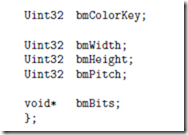



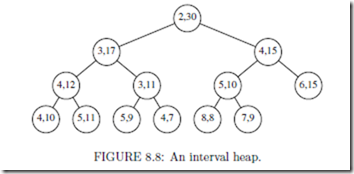


Comments
Post a Comment