Data Structure Visualization:Issues in Data Structure Visualization Systems
Issues in Data Structure Visualization Systems
Purpose and Environment
The software environment in which a data structure visualization system resides will influence many of the system’s capabilities. Data structure display systems usually target a specific programming language or set of languages for visualization. In particular, many systems display only strongly-typed languages, simply because one is able to infer more information concerning the structure and composition of data objects in a strongly typed language. It also is easier to “customize” a specific graphical look for the different data structure types in a strongly typed language. A weakly typed language such as an assembly language generally forces a more generic looking display of data.
Clearly, the inherent characteristics of a particular programming language will also influence the language’s resulting data visualizations. We would expect the node-pointer list data depiction to be an integral part of a LISP visualization system, while imperative languages such as C or Pascal would necessitate repeated use of a flexible structured, tiled image with easy to recognize and identify sub-fields. The display of graphical objects representing class instances and some form of arcs or arrows for messages (method invocations) would be important for illustrating an object-oriented language such as C++ or Java.
The intended audience of a data structure visualization system also affects the system’s resulting displays. For example, a system designed for use by introductory programmers would probably stress consistent, simplified data structure views. Conversely, a system targeted to advanced programmers should support sophisticated, customized displays of complex, large data objects. Such a system should also allow a viewer to quickly suppress unwanted display objects and focus on items of special interest.
One common use of data structure visualization systems is in conjunction with other tools in a programming environment or an integrated development environment (IDE). For example, “attaching” a data structure visualization system to a program execution monitor allows the display of graphical data snap-shots at various points in the program’s execution.
By consistently displaying imagery, a form of program data animation results, showing how a program’s data change over time.
Most often, a data structure visualization system functions in conjunction with a program debugger. In this arrangement, the display system provides a graphical window onto the program, permitting a persistent view of the data as opposed to the query-based approach of a textual debugger. While a programmer navigates through her program and its data by using a debugger, a data structure visualization system can map the particular data objects of interest onto a graphical format. As discussed in the previous section, the graphical format provides many benefits to typical debugging activities.
Data Structure Views
A primary distinguishing characteristic of a data structure visualization system is the types of data views it supports. Most systems provide a set of default views for the common data types such as integers, floats, and strings. Some systems also provide default views for more complex composite structures such as arrays, lists, and trees. Visualization systems frequently differ in their ability to handle a display request for a data object of a type other than those in the default view set. Reactions to such a query may range from taking no display action to utilizing a generic view applicable to all possible data types. Some systems also provide users with the ability to tailor a special graphical view for a particular, possibly uncommon data type. The process of defining these views is often tedious, however, discouraging such forms of improvisation.
Specific, relatively common data views that are often handled in varying ways include pointers/references, fields within composite structures, and arrays. Pointers/references, usually represented in a line-arrow manner, present a particularly tricky display problem because they involve issues similar issues to those evident in graph layout, a known difficult problem [7] (see also Chapter 46).
Ideally, a view with pointers should minimize pointer overlap, edge crossings, and collisions with other display objects. Both polyline and spline display formats for pointers are common.
Representing fields within a composite data structure is a difficult problem because of spacing and layout concerns. Subfields can be complex structures themselves, complicating efforts to make the data structure view clear and comprehensible.
Arrays present a challenging visualization problem because of the variety of displays that are possible. For instance, a simple one-dimensional array can be presented in a horizontal or vertical format. The ideal view for multi-dimensional arrays can also be a difficult rendering task, particularly for arrays of dimension three or higher.
The ability to display multiple views of a specific data instance is also a valuable capability of a data structure visualization system because certain display contexts may be more informative in particular situations. Allowing varying levels of view abstraction on
data is another important feature. For example, consider an array of structures in the C programming language. At one level, we may wish to view the array formation globally, with each structure represented by a small rectangle. At a closer level, we may wish to view a particular array structure element in full detail, with little attention paid to the other array elements.
Some data structure display systems provide visualizations for components of program execution such as program flow of control and the call stack. While these components are not program data structures, their graphical visualizations can be helpful additions to a data structure display system, especially when used in conjunction with a debugger.
Data structure visualization systems provide many different ways for users to interact with the system. For instance, consider the manner that users employ to actually display a particular piece of data. Systems that work in conjunction with a debugger may provide a special display command in the debugger. Other systems may utilize a specialized user interface with a particular direct manipulation protocol for invoking data display, such as choosing a menu item and supplying a variable name or graphically selecting a variable in a source code view.
Visualization systems vary in the manner of interactions they provide to users as well. For instance, once data is selected for display, the corresponding image(s) must be rendered on the viewing area. One option for this rendering is to allow the viewer to position the images, usually with the mouse. This method has the advantage of giving the user explicit control, but often, such repeated positioning can become tedious. Another rendering option gives the system total placement control. This method has the advantage of requiring less viewer input, but it requires sophisticated layout algorithms to avoid poor layout decisions. Perhaps the most attractive rendering option is a combination of these two: automatic system display with subsequent user repositioning capabilities.
Limits in display window viewing area force data structure visualization systems to confront sizing issues also. One simple solution to the problem of limited viewing space is to provide an infinite, scrollable viewing plane. Another solution, one more closely integrated with the system, is to utilize varying display abstractions dependent upon the amount of space available to view a data object. For example, given no space limitations, an object could be rendered in its default view. With very limited space, the object could be rendered in a space-saving format such as a small rectangle.
Once data has been displayed in the viewing window, the viewer should be able to interact with and control the imagery. Allowing a user to interactively move and delete images is certainly desirable. Even more beneficial, however, is the capability to suppress aspects of the data that are not of interest. For instance, only a small section of an array may be “interesting,” so a visualization system could deemphasize other portions as a user dictates. Similarly, only certain sections of linked lists and trees may require attention, and only certain fields with a particular structure type may be of interest. Allowing a viewer to quickly dispose of uninteresting attributes and focus on the matter at hand is a very valuable feature.
If a data structure visualization system works in conjunction with a debugger, display interaction may take on a further role, that of interactive debugging itself. Graphical editing of data imagery by the viewer can be interpreted as corresponding changes to the underlying data. For example, a system may allow a viewer to enter a new data value for a variable by graphically selecting its accompanying image and overwriting the value displayed there. An even more sophisticated action is to allow a viewer to “grab” a pointer variable, usually represented by an arrow on the display, and alter its value by dragging and repositioning the arrow image in order to make the pointer reference some other object.
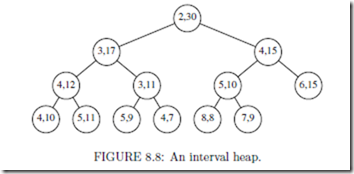


Comments
Post a Comment